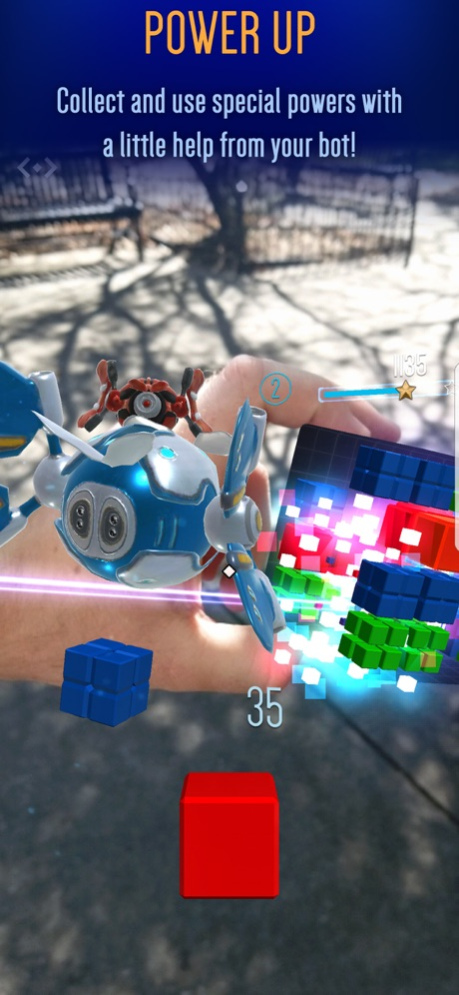Block AR for Merge Cube 1.17
Paid Version
Publisher Description
This app uses a Merge Cube for optimal play... a hologram that you hold in your hand! For more information about getting Merge Cube as well as a printable cube to try it out, visit https://mergevr.com/needacube or press the "Need a Merge Cube?" button in BlockAR's start menu.
Prepare for a new twist on match 3D puzzle games! Use your Merge Cube to spin, rotate, and line up the perfect shot to match 3 or more gem like cubes of the same shape and color. Solve increasingly challenging levels as you outwit a diabolical robot nemesis using your wits, power-ups, and match-making skills.
BlockAR features:
Colorful, clean 3D blocks and cubes
Animated 3D Robot Characters
Power Ups like the Bomb, the Beam, and the Consolidator vortex
Hazards and Traps
Over 30 levels
Simple tutorials
Functions with or without AR/VR Goggles
HOW TO PLAY IN PHONE MODE (Without VR/AR Goggles)
- Launch the app
- Be sure to allow camera and photo access
- Select Phone Mode
- Make sure you can see the cube through your phone
- Hold your device with one hand and hold the cube with your other hand, or use the optional stand in the package
- Play BlockAR with the Merge Cube
HOW TO PLAY IN VR MODE (with VR/AR Goggles)
- Launch the app
- Be sure to allow camera and photo access
- Select VR/Merge Mode
- Place your smartphone in your VR/AR Goggles
- Make sure you can see the cube through your screen
- Play BlockAR with the Merge Cube
Jun 22, 2021
Version 1.17
Added localization and 10 new levels. Minor optimizations to build size.
Fixed issue with merge cube no longer tracking
About Block AR for Merge Cube
Block AR for Merge Cube is a paid app for iOS published in the Action list of apps, part of Games & Entertainment.
The company that develops Block AR for Merge Cube is Half Full Nelson. The latest version released by its developer is 1.17.
To install Block AR for Merge Cube on your iOS device, just click the green Continue To App button above to start the installation process. The app is listed on our website since 2021-06-22 and was downloaded 8 times. We have already checked if the download link is safe, however for your own protection we recommend that you scan the downloaded app with your antivirus. Your antivirus may detect the Block AR for Merge Cube as malware if the download link is broken.
How to install Block AR for Merge Cube on your iOS device:
- Click on the Continue To App button on our website. This will redirect you to the App Store.
- Once the Block AR for Merge Cube is shown in the iTunes listing of your iOS device, you can start its download and installation. Tap on the GET button to the right of the app to start downloading it.
- If you are not logged-in the iOS appstore app, you'll be prompted for your your Apple ID and/or password.
- After Block AR for Merge Cube is downloaded, you'll see an INSTALL button to the right. Tap on it to start the actual installation of the iOS app.
- Once installation is finished you can tap on the OPEN button to start it. Its icon will also be added to your device home screen.